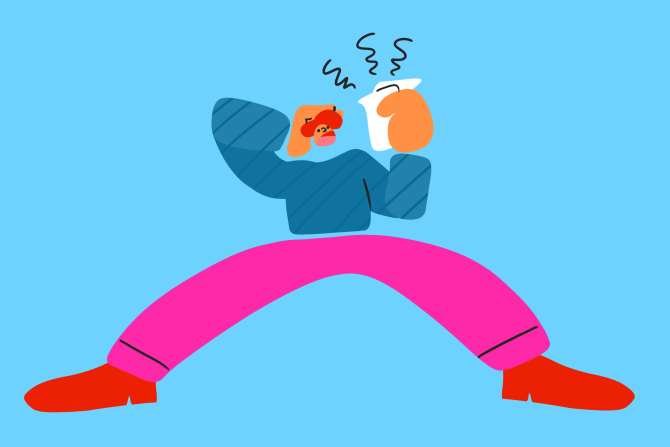The Tax Filing Golden Ticket – Know Your 2015 AGI Amount
by Susannah McQuitty

You got this—all you have to do is start!
We make filing taxes delightfully simple with one, flat–rate price. Every feature included for everyone.
Start filing
If you’ve started to file your tax return, you may have noticed that the e-file PIN is gone – no setting it up, no requests for it from the system. That's because, as of last October, the IRS is no longer using e-file PINs to verify your identity, and is only using your prior-year adjusted gross income (AGI) amount or your self-selected PIN.
The IRS phased out the Electronic Filing PIN because it was too easy for identity thieves to file fake returns. Filing with your prior year AGI or self-selected PIN is a lot safer, since that information is harder for criminals to get their hands on.
If you use your AGI, don’t guess – close doesn’t count!
Well, it does in some things (we all know about the proverbial horseshoes and whatnot), but not when it comes to your AGI. After all, you’re verifying your identity with the IRS – you wouldn’t want some fraudster to be able to file with a guesstimate of your AGI that’s “close enough.” So the 2015 AGI amount you enter this year to prove “Yes, it really is me!” must be identical to the AGI amount shown on your accepted 2015 tax return. If it doesn’t match what the IRS has on file, your return will be rejected. Not cool – a rejected return means you’ll have to enter the correct amount and then resend it. But never fear – your 2015 AGI is easy to find.

How to find your 2015 AGI
If you used 1040.com last year, getting your 2015 AGI is a breeze, because we automatically pull up prior-year AGI for returning customers. If you’re new to 1040.com and don’t remember your AGI, no problem: We can point you in the right direction to find it.
On 2015 tax returns, you can find AGI on the following lines, depending on which form you used:
- Line 37 of Form 1040
- Line 21 on Form 1040A
- Line 4 on Form 1040EZ
If you don’t have a copy of your 2015 tax return handy, you can get your tax return transcript online through the IRS or order one to arrive by mail – just know that the process may take 5 to 10 calendar days. Now, you’re still required to electronically sign your return with a five-digit, self-selected (i.e., you make it up) PIN – but that’s not the same as an e-file PIN. An e-file PIN was used to identify you to the IRS, while a self-select PIN is simply your electronic signature. We’ll walk you through creating your self-select PIN during the filing process.
![An open book next to an open laptop and a travel coffee mug]](http://1040.staticserve.net/assets/blog/images/AGI-3.jpg)
Keep your 2016 tax records handy for next year
The rule of thumb with tax records is to keep a copy of your returns and supporting documents for at least three years. And if you file with 1040.com, that’s one more thing off your plate. We automatically keep all your tax returns on our secure server, so you’ll always have access to your prior-year data.
Going forward, it’s even more important to keep copies of important tax documents as the IRS makes security changes for your protection – which is fine by us!
Sign up for more of this.
Subscribe to our blog for year–round finance strategies and tax tips. We’re here to remove the dread from filing taxes.