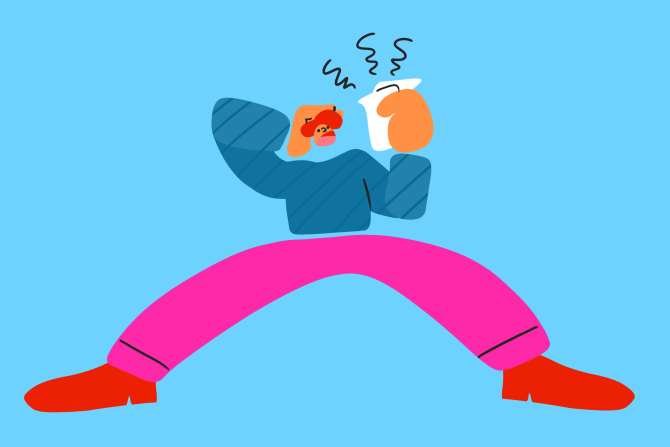How to Report IRA and HSA Info on Your Tax Return
by Susannah McQuitty

You got this—all you have to do is start!
We make filing taxes delightfully simple with one, flat–rate price. Every feature included for everyone.
Start filing
If you have HSA and IRA Forms 1099-R, 1099-SA, 5498, and 5498-SA, how do you begin to report all that info on your taxes? Every time you get a new form, you may be feeling more and more overwhelmed—forms begin to blend together, especially if their names are nearly identical.
In fact, some forms are not needed to file your taxes at all! They may look like other source documents, but they are simply for you to keep for your personal records.
Let’s break down the purposes of Forms 1099-R, 1099-SA, 5498, and 5498-SA, how to use them, and whether you need them when filing your tax return.
How do I use Form 5498?
Form 5498 includes info on your IRA contributions, rollovers, Roth IRA conversions and required minimum distributions (RMD) for the tax year.
This form is for you to keep for your personal records and is not required to prepare your tax return. It often shows up after you’ve filed your taxes because you can make contributions for the prior year up until the tax filing deadline. It’s required to be sent to you by May 31.
You can use it to verify what you have in your own records, but don’t look for a place to enter this form when you’re preparing your taxes on 1040.com.
What’s the difference between Form 5498 and Form 5498-SA?
Form 5498 reports your IRA contribution information, while Form 5498-SA reports your Health Savings Account (HSA), Archer MSA, or Medicare Advantage MSA contributions. Their titles and functions are similar, but they report information for different kinds of savings accounts.
Like the 5498, the 5498-SA is a souvenir only. Keep it for your personal records and don’t look for a place to enter this form when you file your taxes.
What do I do with Form 1099-R?
Unlike the previous two forms, you’ll need Form 1099-R to file your tax return.
Form 1099-R contains information regarding distributions from various retirement savings vehicles such as annuities, retirement plans, IRAs, pensions or profit-sharing plans. You and the IRS will receive one from your plan issuer, so you definitely need to use it when filing your tax return.
The 1040.com tax filing app will walk you through entering information found on this form, including the payer’s information, gross distribution amount, tax withheld, and the type of distribution. Some, but not all, distributions are taxable. You’ll enter the information as it appears on the form and 1040.com will help determine what is taxable and non-taxable.
One noteworthy detail about IRAs and other retirement plans: Due to the effects of the COVID-19 pandemic, required distributions have been suspended for 2020. You are not required to take a minimum amount of money from your IRA if you are 72 or older until after the end of the year.
What’s the difference between Form 1099-R and Form 1099-SA?
The 1099-SA is similarly used to report distributions, but it’s for distributions from Health Savings Accounts (HSA), Archer MSAs, or Medicare Advantage MSAs. As long as you are using the funds for qualified health expenses, these distributions are typically tax free. If you used the funds for other purposes, they must be included in your income to be taxed and you may also owe a penalty.
The 1040.com walkthrough will ask you about any distributions from these types of accounts and the answers will come from your 1099-SA, so keep it with your tax documents.
Let’s simplify
To keep from confusing the forms, remember this:
- Retirement Account: 1099-R and 5498
- Health Savings Account: 1099-SA, 5498-SA
You’ll use the Forms 1099 when you file your taxes, while the 5498s are just keepsakes for your personal records.
Our walkthrough will guide you through your tax return, simplifying the process and only requesting info when it is needed based on your tax situation.
Ready to give it a try? Sign up or log in to file your taxes with 1040.com and see how simple your tax return can be.
Sign up for more of this.
Subscribe to our blog for year–round finance strategies and tax tips. We’re here to remove the dread from filing taxes.